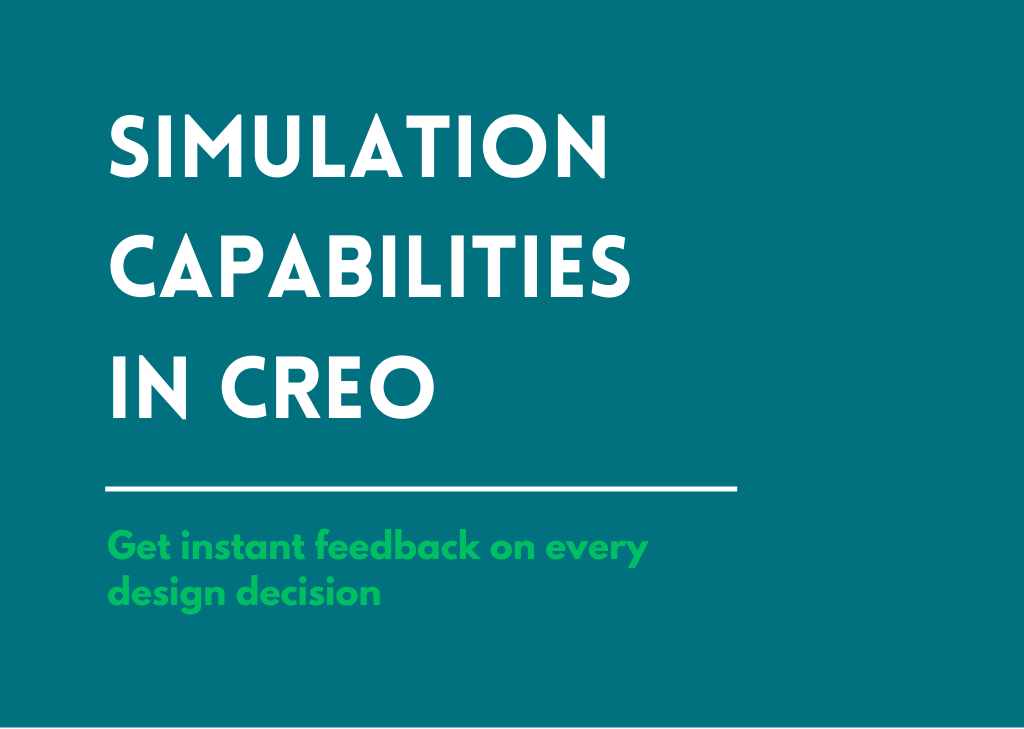Before investing in expensive, time-consuming physical prototypes, Creo Simulation Extension provides you the ability to assess structural, thermal, and modal product performance on your digital model.
Our heritage simulation programme, Creo Simulation, includes linear studies like structural, thermal, and vibration analysis. Creo Advanced Simulation, which extends the capabilities of Creo Simulation, may be used to examine how advanced nonlinear factors should affect product design.
Finite Element Analysis for Parts & Assemblies
- Appreciation how your design responds to different loading circumstances.
- Creo 3D CAD environment is perfectly integrated.
- Checks are performed automatically to verify that the analysis results are robust and trustworthy.
- A comprehensive resources library is available.
- Mesh creation is fully automated and is performed directly on 3D CAD geometry.
- Throughout the application, units of measurement are controlled consistently.
Static Structural Analysis
- Analyze the stresses, strains, and displacements that your product is subject to.
- Do a static linear analysis.
- Applying loads and boundary conditions is simple and uses technical jargon.
Finite Element Modeling Idealizations
- Solids, Shells and Beams
- Springs and Masses
- Welds and Fasteners
- Rigid Links
Automatic Meshing
- Directly create precise meshes on 3D CAD geometry.
- Meshes perfectly follow extremely intricate and curved geometry.
- Meshes are automatically updated and refined to guarantee accurate simulations. Solid (tetrahedron, wedge, hex), shell (triangle, quad), beam, spring, and mass components are all supported.
- The ability to define element sizes, distribution, and forms with flexibility (mapped meshing, thin solids)
Display of Results and Reports
- Post-processing of all findings, including contour, isosurface, cross section plots, and 2D graphs.
- Animated plots may be created and saved (deformed shape).
- Report on Linearized Stress.
- Display of many result windows
- Make templates for the definitions of the results windows.
- Reports may be exported in the following formats: VRML, MPG, AVI, Graph Tables, and Microsoft Excel are all supported.
Analysis of Modal and Buckling
- Identify natural vibrational frequencies.
- situations in rigid mode (unconstrained) automatically
- Calculate the buckling stresses or address unstable snap-through issues
Steady State Thermal Analysis
- Temperature impacts on a product can be simulated.
- Examine heat transport by conduction and convection.
- To apply loads on geometry, use highly adjustable distributions.
- Transfer Thermal analysis data are fed into structural analysis to better understand the influence of thermal load.
Design Improvement
- Take use of a strong, automated, and organized method for design optimization.
- By maximizing your design to achieve many goals, such as retaining a product’s robustness while decreasing its weight, you may save product prices.
- By automatically iterating your design to satisfy your design criteria, you may save time.
- Instead of manually uploading data, use the output from external tools to immediately drive your design to reduce mistakes.
Creo Contact Analysis
- Simulate the forces that are imparted when two components come into contact.
- Automated identification of contact interfaces.
- Experiment with shrink-fit or snap-fit scenarios.